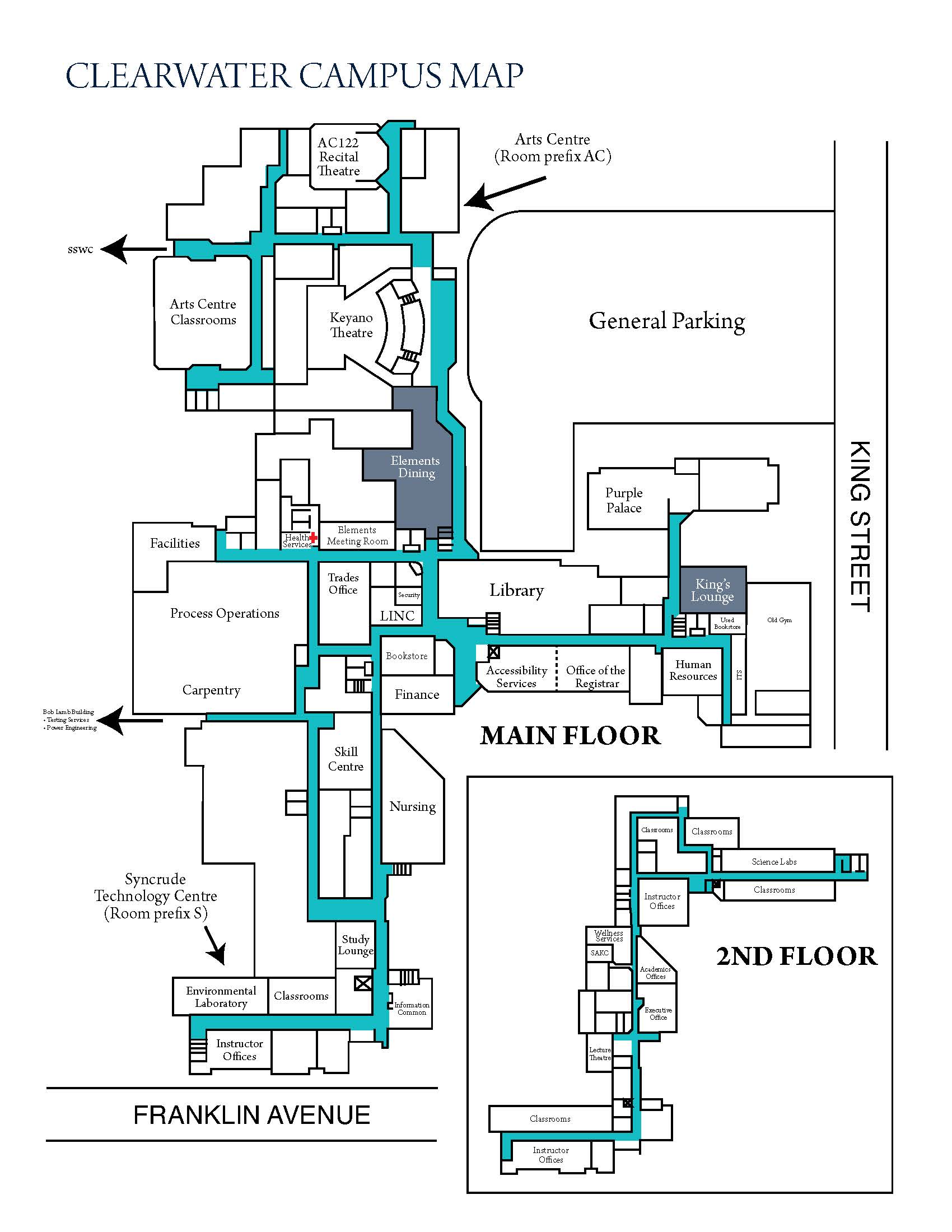Essential Student Information
Welcome Huskies! We want you to have the best experience possible at Keyano College. As a new student, we want to help you be as prepared as possible for your coming studies, so please review the items below.
Please read through and complete each step carefully to ensure your transition to Keyano College goes as smoothly as possible.
Remember to ask for help when you need it, we are here for you!
Get ready! Get set! Go!
| Step 1: Accept Your Offer of Admission |
|
Conditionally and/or fully offered students must accept their offer on your MyKeys admission portal and pay the admission deposit ($250 for domestic students and $5,000 for international students). The admission deposit is required to reserve your seat in the program and will be applied toward your first term (semester) tuition. Your offer of admission will be rescinded if we do not receive your deposit by the offer deadline; please accept your offer within ten(10) business days by logging into MyKeys admission portal. As of July 1st, 2024 students accepted into the 2025-2026 academic year intakes and onward, admission deposit fees are non-refundable. Once your admission deposit is received you will be sent an acceptance email. After you accept your offer and pay the admission deposit, if you change your mind and want to decline your offer, please login to your MyKeys admission portal to decline your seat or email admissions@keyano.ca. Students who are registered in courses and now voluntarily withdraw from the College must complete a Withdrawal Form or log into your Self Service account and drop all courses prior to the last day to add/drop class for your program, please see Academic Schedule for exact dates.
For our International applicants, note that as of March 2024 deferrals are no longer offered.
As of July 1st, 2024 for International applicants the admission deposit will be $5,000. International applicants who have been denied a Study Permit from IRCC will be eligible for their Admission Deposit to be refunded minus a $300 administrative fee. You must meet the following requirements to receive this refund: 1. Applicants must provide proof from IRCC of a Study Permit denial letter to admissions prior to Tuition Due date of their program. 2. The letter must also be dated prior to Tuition Due date of their program. Please see the Academic Schedule for exact dates. |
| Step 2A: Contact International Education Office & Apply for Study Permit (for International students only) |
|
If you are not a Canadian citizen or permanent resident of Canada, you must;
|
| Step 2B: Study Permit submission to Keyano College (for International students only) |
|
Accepted students must submit proof of a valid study permit on your MyKeys portal on or prior to the deadlines below. Acceptance into the program will be revoke and students will be dropped from all registered courses if proof has not be submitted by the deadline. Acceptance may be reinstated only if proof of valid study permit is submitted and the program capacity allows.
The study permit is being collected exclusively to verify your eligibility to commence your studies at Keyano College. No other details on your study permit will be assessed or used for any other purpose by Keyano College. It is the student's responsibility to adhere to all regulations concerning their study permit. Please visit the IRCC website (click here) for more information about study permit regulations. |
| Step 3: Accommodation & Housing |
|
Keyano College student housing provides our single students and student families with convenient, accessible, clean, and comfortable accommodations during their studies. It is important to know your rights as a tenant, so familiarize yourself with the Tenants Act. There are many Apartment Rentals options in Fort McMurray as well. Fort McMurray Hotels, Motels and B&Bs: are open for guests and possible long term stay. Renting an Airbnb is also an option. |
| Step 4: Student Policies |
|
Students are expected to be familiar with and comply with the policies and procedures related to students at the College. While all student policies are important, please pay particular attention to:
Keyano College reserves the right to modify the syllabus, curriculum, or schedule of any course/program, or to cancel a course/program entirely, at any time and for any reason. Such changes may be necessary due to unforeseen circumstances, regulatory requirements, or to ensure the highest quality of education.
Students will be notified of any significant changes as soon as possible. Keyano College is not responsible for any inconvenience or disruption caused by these changes. It is the responsibility of the students to stay informed about any updates or modifications to their courses. |
| Step 5: Register for Classes & Important Program Information |
|
Student Login and Email Ensure you set up your password reset security and authentication for Moodle and Keyano Student Email before trying to login to Self Service.
Registration opens mid-April for the next academic year. Have you taken courses at another institution? You may be eligible for Advanced Credit. Do you have relevant work experience in your field of study? You may be eligible for Prior Learn Assessment Recognition. Once you have registered for your courses, you will be able to see your schedule and financial balance in your Self Service student portal. You will be classified as either a full-time or part-time student. You are responsible for knowing your registration status. A change in status may affect your eligibility for sponsorship, loans, athletics, scholarships, financial awards, and some College services. This status will be indicated on your schedule in Self Service portal. If you change your mind after you are registered, you must notify us. Non-attendance is not accepted as a notice of withdrawal. Students must notify the Office of the Registrar by submitting a completed a Withdrawal form to withdraw from courses. Email completed forms to the Office of the Registrar. Students are responsible for all changes made to their registration. |
| Step 6: Budgeting & Financial Aid |
|
Students must be ready, willing, and able to attend college. This includes being able to pay your tuition and fees at the college each semester by the payment deadline listed in the Academic Schedule. Budgeting You have options when it comes to paying for school. Most students fund their education with a combination of money earned, money saved, and money borrowed. Student Loans Government student loans are interest-free while you attend full-time post-secondary studies. Repayment of student loans begins six months after you stop being a full-time student. The interest rate and terms of repayment are set at the time of approval. Keyano Awards Keyano College offers scholarships, bursaries, and awards to celebrate our students' achievements and provide financial support for your studies. Registered Education Savings Plans (RESP) Each RESP company has different requirements for redeeming funds. If your company has a specific form to be completed, please email the form to Financial Aide. Please ensure your personal information is completed before you send to us. It will be completed and returned to you by email within 3 business days. If your company requires Proof of Enrolment, download the Proof of Enrollment Request form and email the completed form to the Office of the Registrar. |
| Step 7: Important Dates |
|
All important dates are listed in the Academic Schedule, including start and end of the semester, last day to add/drop courses, waive health and dental plan, withdraw with 50% tuition refund, statutory holidays, etc. |
| Step 8: Pay Your Tuition |
|
Follow the Self Service instructions to view your financial statement. Tuition and fees must be paid 10 business days before the start of classes each semester, as outlined in the Academic Schedule. You only need to pay for one semester at a time, not the full year. You must Pay tuition and fees via Online Banking or Plastiq by the payment deadline. Any students who have not paid in full by the payment deadline will be charge a late fee and are at risk of being withdrawn for non-payment.
Tuition & Mandatory fees Full time and part time tuition rates for both domestic and international students are listed in the Credit Calendar. Full time tuition rates for both domestic and international students is listed on each program page. International students can use TransferMate by following the simple steps below. 1. Click on the TransferMate payment link 2. Choose the country you're paying from and your preferred payment method 3. Register your one-time set up account by providing your details 4. Make your payment with the provided instructions 5. Track your payment throughout the process
Health & Dental Charged to all full-time students. Go to the Student Care website or the SAKC website for more information and waiver details. |
| Step 9: On Campus Essentials |
| Read about all the additional technology services available including printing, scanning, software, virtual desktop, computer access and Wi-Fi. Sign up for SchoolMessenger to receive urgent and important messages, such as safety alerts, college closures, work disruptions, and more. Computer and Software In most programs, the majority of coursework at Keyano College requires computer access. While there are two freely accessible computer labs on campus, it is recommended that each student, prior to the first day of class, obtain a personal computer. Keyano College has created minimum computer standards as a guideline to support students’ decision-making regarding this important investment. These standards represent the minimum requirements; unless expressly noted, higher capacity speed and versions are encouraged. Please review the Device Recommendations before making your purchase. Students requiring assistance to understand these hardware and software recommendations can book an appointment with the Technology & Online Learning Librarian. Please note ITS does not provide technical support for students’ personal devices. However, if you are having issues with Keyano resources, you can contact the ITS helpdesk or call 780-791-4965. Send us your selfie for your Student ID card.
Please note, returning students are not required to get a new Student ID. If you have lost or broken Questions regarding the collection of personal information can be directed to: Registrar, Keyano College The Registrar can also be reached by phone +1-780.791.4800, or email registrar@keyano.ca Collected personal information is protected from unauthorized access, collection, use and disclosure and is collected and used in accordance with the Freedom of Information and Protection of Privacy Act Parking All parking passes must be purchased using the Honk Mobile app. Books You can purchase books and supplies in person at the Bookstore or online using your Keyano Student Login. The Students’ Association of Keyano College offers a great selection of lockers that can make your class commute quick and easy. |
| Step 10: Get Connected with Student Services |
|
Keyano College offers a number of Student Services to assist you in your pursuit of excellence. You can also watch or listen and learn more from their welcome videos. |
| Step 11: Attend Orientation |
|
We want to make sure you get off to a great start on your college career! Student Orientation activities are offered to help you find the resources you need, meet our staff and faculty, and connect with your peers. |
| Step 12: Attend Class! |
|
Moodle/iLearn Moodle is the central location for course materials and activities. If your course is being delivered in an online format, the Zoom or Teams link will be provided in Moodle. Moodle can be used to
Login into Moodle using your Keyano credentials (same as those used for Self Service and Keyanomail). Your courses will be available in Moodle by the first day of class.
All students should complete the following modules on Moodle:
|
| Step 13: Get Involved |
|
Statistics show that involvement improves student success. Volunteering at Keyano is a great way to gain experience for your resume, meet new people, and have fun! |