Printing from a Keyano computer
Use your Keyano username and password to access your print account and print from any computer on campus.
If you are not a student, you can purchase a print card from the Bookstore ($1 or $3). Print cards work only for printing from computers at the library.
Photocopying
Photocopying costs are as follows:
- Black and white – 10 cents per page
- Colour – 29 cents per page
Scanning to Email
There are two photocopiers available for printing, photocopying and scanning on campus. One is in the Information Commons and the other is in the Keyano Library.
Both have a scan-to-email option that is free to use. Follow these instructions:
- Press the Scanner button.
- Press Manual Entry on the display screen.
- Type in the email address you are sending the document to.
- Place the document either on the glass (face down) or in the top feeder (face up).
- Press the green start button. If sending multiple pages using the glass, you will have 60 seconds to place the next page and then press the green start button again. When you have scanned the final page, press the # key to send the document.
View detailed printing prices below:
Contact Us
Keyano Print Services
Clearwater Campus (Main)
Email: printing@keyano.ca
Hours of Operation
Monday – Friday
8:30 AM – 4:30 PM
Closed on weekends and statutory holidays